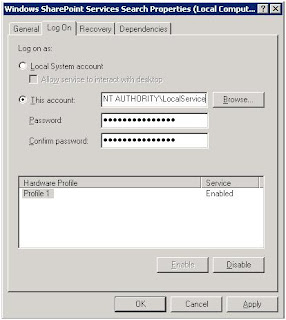- Open VS 2010 & create one blank SharePoint 2010 Project.

- Then Add New Item & select SharePoint 2010’s “Empty Element” and give name “JQueryRegisterElement” as below.

- Then right click on project and add “SharePoint Mapped Folder” & select “Control Templates” as below.Then add one Usercontrol in this Control Templates folder.


- Now open Element.xml and add below code for register JavaScript.
Then open UserControl
- Then Right click on project, Deploy it & open SharePoint Site. You will see below popup.
 Happy Coding !!!
Happy Coding !!!
 Open Central Administrator Site and then open Application Management Tab's Manage Service Appplications link as below.
Open Central Administrator Site and then open Application Management Tab's Manage Service Appplications link as below.
 Then after checked your external content type's set object permissions as below.
Then after checked your external content type's set object permissions as below. Add your Users and set permissions as below
Add your Users and set permissions as below


 Now I want to filter on Country Column so query string looks like
Now I want to filter on Country Column so query string looks like Happy Coding !!!
Happy Coding !!!