Now very easy to install SharePoint 2010 beta on Windows 7 OS.
Below link is very usefull to install SharePoint 2010 beta on your Windows 7.
http://msdn.microsoft.com/en-us/library/ee554869%28office.14%29.aspx
Saturday, March 27, 2010
Tuesday, March 16, 2010
Windows SharePoint Services Search Service
When you will try to start Windows SharePoint Search Service but not start it & fire below error.

"Could not Start Windows SharePoint Services Search Service on Local Computer."

Modify the "Log On" Identity of the service as per below Image. In my machine, it was setup to log on as "Local Service". After changed this to "Local System", the service started without any errors. 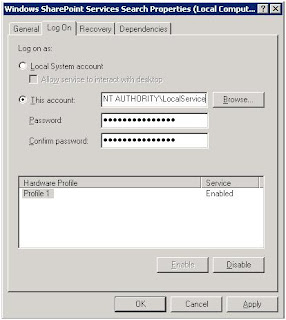
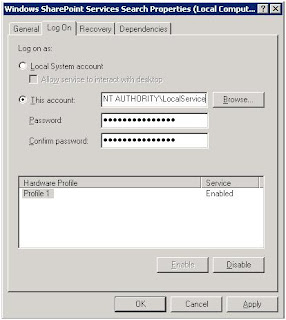
Happy Programming with SharePoint !!!
Labels:
MOSS,
SharePoint,
SharePoint Search Service
Wednesday, March 10, 2010
The request failed with HTTP status 401: Unauthorized.
The request failed with HTTP status 401: Unauthorized.
This issue occurs if you install Microsoft Windows XP Service Pack 2 (SP2) or Microsoft Windows Server 2003 Service Pack 1 (SP1). Windows XP SP2 and Windows Server 2003 SP1 include a loopback check security feature that is designed to help prevent reflection attacks on your computer.
Below 2 methods are useful to solve above issue.
Run: REGEDIT
1. HKEY_LOCAL_MACHINE > SYSTEM > CurrentControlSet > Control > Lsa
Right click and New > DWORD Value
“DisableLoopbackCheck” then right click on this and modify value data to “1”
2. HKEY_LOCAL_MACHINE > SYSTEM > CurrentControlSet > Control > Lsa > MSV1_0
Right click and New > Multi String Value
“BackConnectionHostNames” and add multiple host name value.
For more details see http://support.microsoft.com/kb/896861
This issue occurs if you install Microsoft Windows XP Service Pack 2 (SP2) or Microsoft Windows Server 2003 Service Pack 1 (SP1). Windows XP SP2 and Windows Server 2003 SP1 include a loopback check security feature that is designed to help prevent reflection attacks on your computer.
Below 2 methods are useful to solve above issue.
Run: REGEDIT
1. HKEY_LOCAL_MACHINE > SYSTEM > CurrentControlSet > Control > Lsa
Right click and New > DWORD Value
“DisableLoopbackCheck” then right click on this and modify value data to “1”
2. HKEY_LOCAL_MACHINE > SYSTEM > CurrentControlSet > Control > Lsa > MSV1_0
Right click and New > Multi String Value
“BackConnectionHostNames” and add multiple host name value.
For more details see http://support.microsoft.com/kb/896861
Labels:
HTTP Request,
IIS,
Windows Server 2003
Subscribe to:
Comments (Atom)